Active Directory
____________________________________________________________________
- Active Directory
Active Directory provides several different services:
1) Domain Services
Stores centralized data and manages communication between users and domains; includes login authentication and search functionality.
2) Certificate Services
It generates, manages and shares certificates. A certificate uses encryption to enable a user to exchange information over the internet securely with a public key.
3) Lightweight Directory Services
Supports directory-enabled applications using the open (LDAP) protocol. Like any Linux computers in your network.
4) Directory Federation Services
Provides single-sign-on (SSO) to authenticate a user in multiple web applications in a single session.
5) Rights Management
It controls information rights and management. AD RMS encrypts content, such as email or Word documents, on a server to limit access.
- ADDS configuration steps:
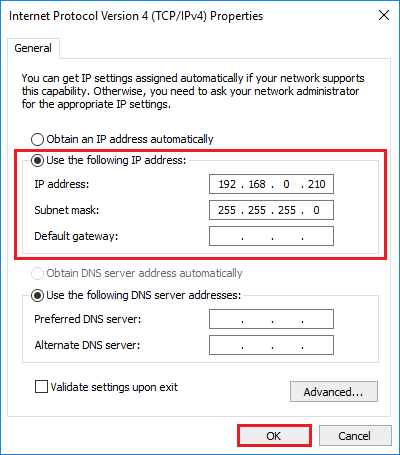
2) Then open the server manager and click on Add roles and Features

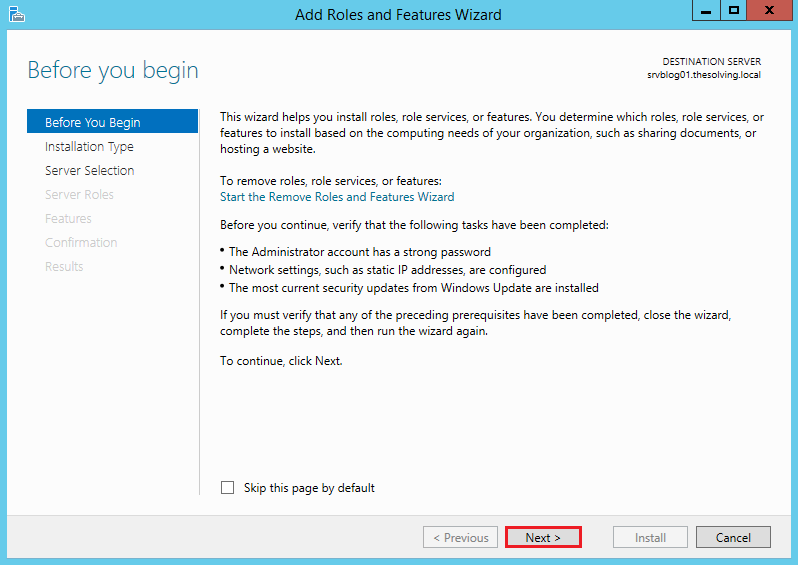
2) Click Next ........ Next ........ Next

3) check in ☑ Active Directory Domain Service
4) click Next ........ Next ........ Next

5) check in ☑ Restart the destination server automatically if required
6) Install
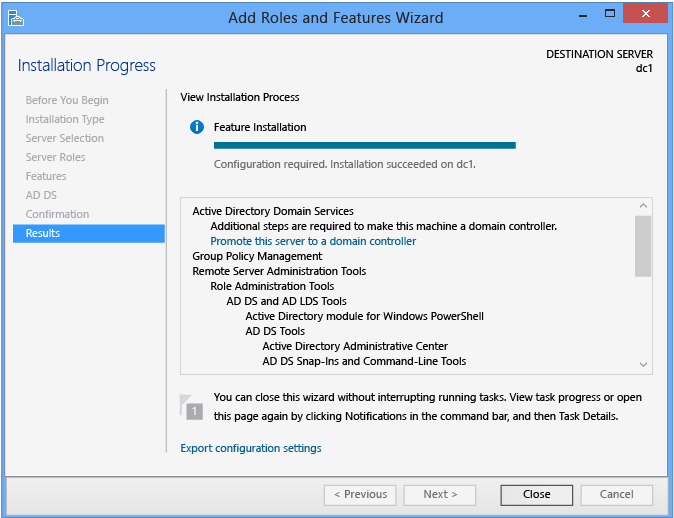
7) click on Promote this server to a domain controller.
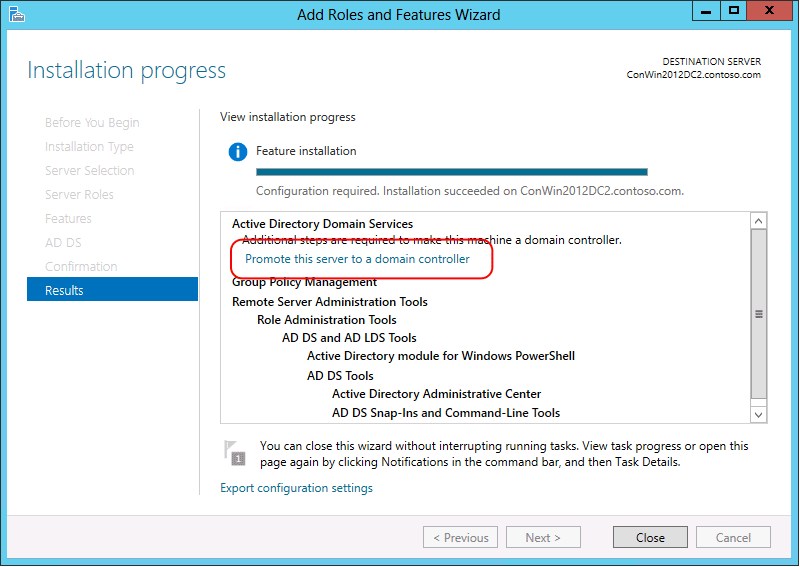
8) ◙ Add a new forest
9) Get Root domain name

10) click Next

10) get Password
11) click Next ......... Next ......... Next ......... Next ......... Next
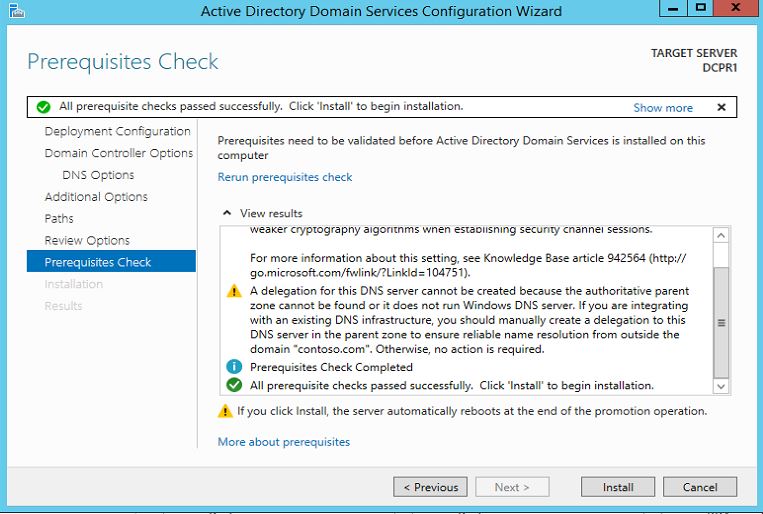
12) Install
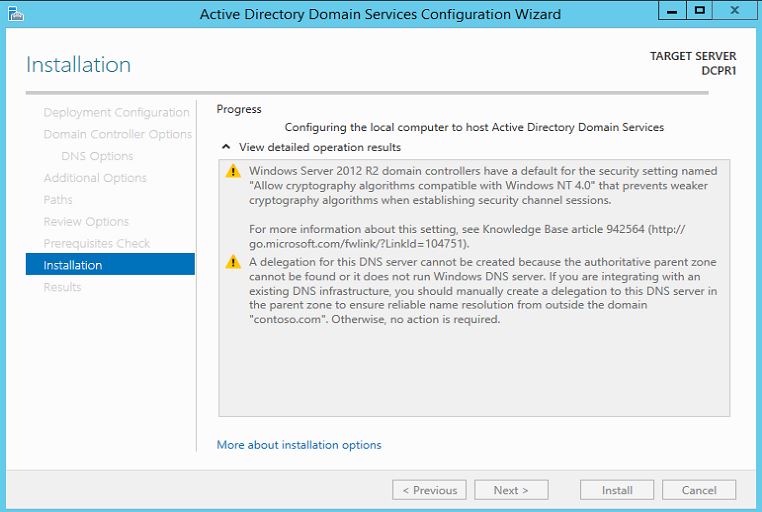
13) After the installation system will restart automatically. Once it comes back log in to the server as domain admin.
Comments
Post a Comment