DAS, NAS & SAN STORAGE
______________________________________________________________________
- Directly Attached Storage (DAS)
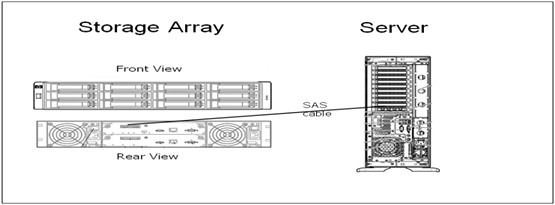
Advantages:
- Its have high-performance.
- Simpler to setup and easy to configure.
- Lower-cost setup.
- It cannot be managed over a network.
- Network Attached Storage (NAS)

- Easy setup and configuration compared to SAN.
- Maximum storage resources utilization and the easy-to-provide RAID redundancy to a large number of users.
- Include latency issues due to network issues.
NAS
NFS is the “Network File System” specifically used for Unix and Linux operating systems. It allows files communication transparently between servers and end users machines like desktops & laptops. NFS uses client- server methodology to allow user to view read and write files on a computer system. A user can mount all or a portion of a file system via NFS.
CIFS
CIFS is abbreviation for “Common Internet File System” used by Windows operating systems for file sharing. CIFS also uses the client-server methodology where A client makes a request of a server program for accessing a file .The server takes the requested action and returns a response. CIFS is a open standard version of the Server Message Block Protocol (SMB) developed and used by Microsoft and it uses the TCP/IP protocol.
SMB
SMB stands for “Server Message Block.” It’s a file sharing protocol that was invented by IBM. The SMB protocol was designed to allow computers to read and write files to a remote host over a local area network (LAN). The directories on the remote hosts made available via SMB are called “shares.”
- Storage Area Networks (SAN)

Its ability to transfer large data blocks.
Comments
Post a Comment